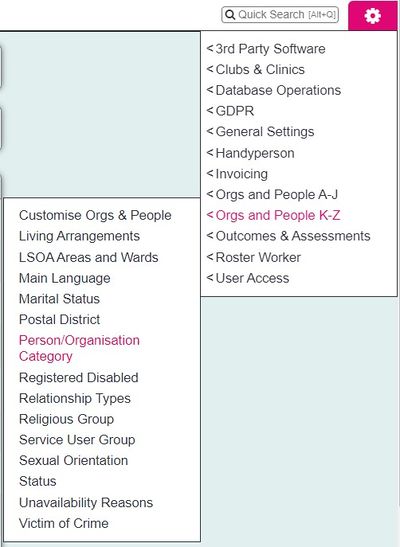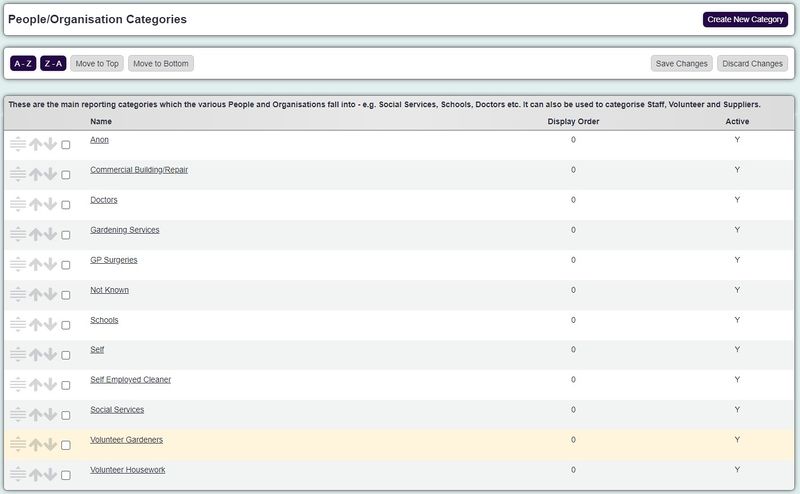Difference between revisions of "People/Organisation Categories"
From Charitylog Manual
| (14 intermediate revisions by 4 users not shown) | |||
| Line 1: | Line 1: | ||
[[File:helpheader_small.png|right]] | [[File:helpheader_small.png|right]] | ||
| − | |||
| − | [[File: | + | [[File:person_org_cat1.JPG|400px|alt="a screenshot of the person organisation category button in the admin menu."]] |
| + | The People/Organisation Categories page controls the drop-down list for the "Person/Organisation Category" field, used on the [[Details Screen]]. This list is often used for categorising Organisations or Referrers (into "Voluntary Groups", "Businesses" and so on, as shown in the screenshot below), but can be used in any way you want, to categorise any Type of Organisation/Person. You could add a category for GP Surgeries, then list all your individual surgeries as referrers but the report would collate them all together. | ||
| − | + | [[File:person_org_cat2.JPG|800px|alt="a screenshot of the person organisation category list."]] | |
| − | |||
| − | |||
| − | |||
| − | |||
| − | |||
| − | |||
| − | |||
| − | |||
| − | |||
| − | |||
| − | |||
| − | |||
| − | [[File: | ||
| − | |||
| − | |||
| − | |||
| − | |||
| − | |||
| − | |||
| − | |||
| − | |||
| − | |||
| − | |||
| − | |||
| − | |||
| − | |||
| − | |||
| − | |||
| − | |||
| − | |||
| − | |||
| − | |||
| − | |||
| − | |||
| + | * Click on "Create New Category" to create a new one | ||
| + | * Click on an existing category to edit it | ||
==Reporting Outputs== | ==Reporting Outputs== | ||
| Line 48: | Line 16: | ||
* In Data Extractions, both as selection criteria and as data to be output on a spreadsheet (Group or Type); | * In Data Extractions, both as selection criteria and as data to be output on a spreadsheet (Group or Type); | ||
* In the KPI Report Designer as a filter (for example, the Referrals By Referrer Category report) | * In the KPI Report Designer as a filter (for example, the Referrals By Referrer Category report) | ||
| − | |||
---- | ---- | ||
| − | + | [[File:helpheader_small.png|right]] | |
| − | [[ | + | [[Category:Configuration]] |
Latest revision as of 13:39, 20 September 2024
The People/Organisation Categories page controls the drop-down list for the "Person/Organisation Category" field, used on the Details Screen. This list is often used for categorising Organisations or Referrers (into "Voluntary Groups", "Businesses" and so on, as shown in the screenshot below), but can be used in any way you want, to categorise any Type of Organisation/Person. You could add a category for GP Surgeries, then list all your individual surgeries as referrers but the report would collate them all together.
- Click on "Create New Category" to create a new one
- Click on an existing category to edit it
Reporting Outputs
Data entered using this drop-down list is available:
- In Data Extractions, both as selection criteria and as data to be output on a spreadsheet (Group or Type);
- In the KPI Report Designer as a filter (for example, the Referrals By Referrer Category report)