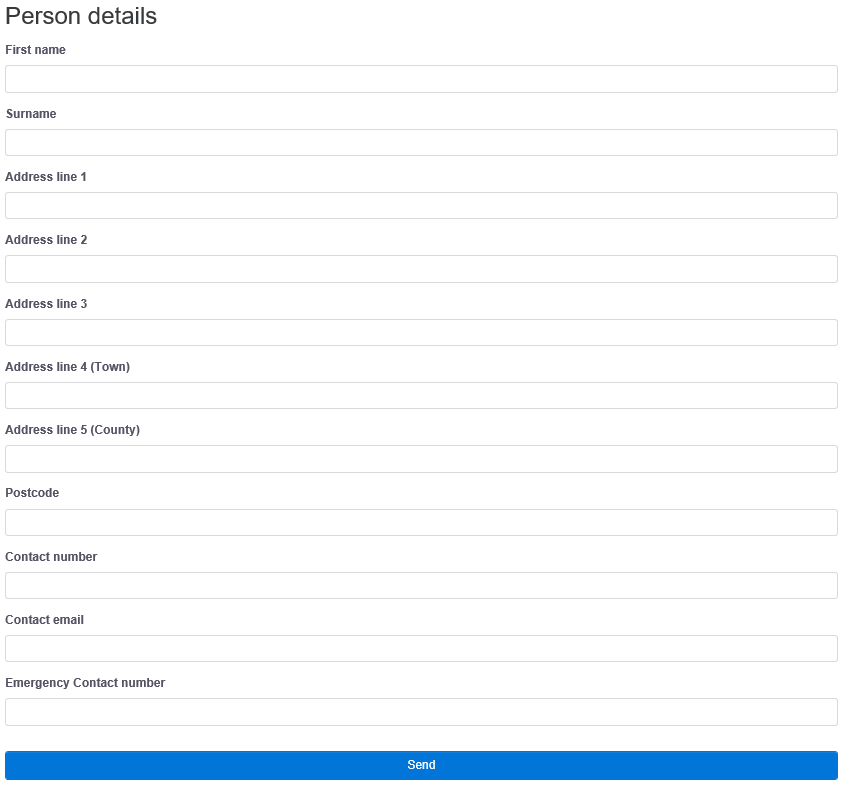Difference between revisions of "Portals"
| Line 24: | Line 24: | ||
| − | [[File:A_portals_3.png|border]] | + | [[File:A_portals_3.png|790px|border]] |
Revision as of 15:51, 17 May 2013
Charitylog offers the facility to have your system take in, and send out, information from/to other organisations and people. Security of data is preserved throughout the process. There are two ways to connect your Charitylog system to outside organisations and people.
Embedded Referral Forms/Web Portals
It may be that you want your clients, and/or referrers, to enter referrals onto Charitylog themselves, with a simple front-end that does not actually require logging in to Charitylog. This can be accomplished with a web portal. Our programming team will build you a custom piece of code to be inserted as a frame in your organisation's website. This frame looks just like another part of the website, but in reality it feeds data into your Charitylog system.
Here is an example of a web portal form (formatting can be designed to reflect the look and feel of your existing website, but this gives an idea of the scope of the data to be fed in).
When this form is filled in, users of the "targeted" Charitylog system will see the following message at the top of the Action List:
This indicates that there is a waiting, incoming referral. Clicking the "View" link will show some basic details about the referral, along with the option to accept or reject it.
In this way, incoming referrals are always processed by a real person before passing into the Charitylog system, so if any are filled in with spam (and manage to get past the CAPTCHA box on the form) then a user can simply reject them.
If they are accepted, the referral will pass into the Charitylog system and from then on, can be treated like any other referral. Having a web portal can be very useful for -
- Particular people that regularly refer clients to your organisation, such as a doctor or an occupational therapist. Rather than having to phone or email somebody at the organisation, they can simply use the web portal form to refer a client directly.
- Organisations that have a high number of self referrals. Clients can fill in their own referral.
- Organisations that want to maximise the use of their website for gaining clients.