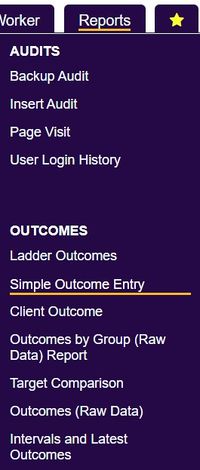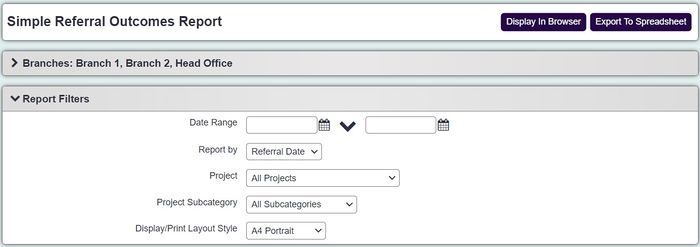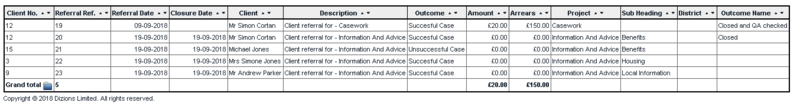Difference between revisions of "Referral (Simple) Outcomes Report"
From Charitylog Manual
| (3 intermediate revisions by the same user not shown) | |||
| Line 1: | Line 1: | ||
[[File:helpheader_small.png|right]] | [[File:helpheader_small.png|right]] | ||
| − | [[File:simp_out1.jpg| | + | [[File:simp_out1.jpg|200px|alt="a screenshot of the simple outcome entry button, highlighted in the report menu."]] |
This reports on the outcome details that have been entered at the bottom of the [[Referral Closure and Outcome Details]] page. To run the report complete the following criteria: | This reports on the outcome details that have been entered at the bottom of the [[Referral Closure and Outcome Details]] page. To run the report complete the following criteria: | ||
| Line 16: | Line 16: | ||
Click 'Display in Browser' to dis[play and print the report or 'Export to Spreadsheet'. | Click 'Display in Browser' to dis[play and print the report or 'Export to Spreadsheet'. | ||
| − | [[File:Reps_so.PNG]] | + | [[File:Reps_so.PNG|800px]] |
---- | ---- | ||
[[File:helpheader_small.png|right]] | [[File:helpheader_small.png|right]] | ||
Latest revision as of 13:40, 28 March 2024
This reports on the outcome details that have been entered at the bottom of the Referral Closure and Outcome Details page. To run the report complete the following criteria:
- Start date - This is the start date of the report period based on the Referral Closure date or Awarded date.
- End Date - This is the end date of the report period based on the Referral Closure date or Awarded date.
- Report by Referral Date or Awarded Date? - Select weather the dates above are based on the referral closure date or the date awarded.
- Project - Select to report on all projects or a specific project.
- Project Subcategory - Select to report on all project subcategories or a specific project subcategory.
- Display/Print Layout Style - Select the display orientation of the report.
Click 'Display in Browser' to dis[play and print the report or 'Export to Spreadsheet'.