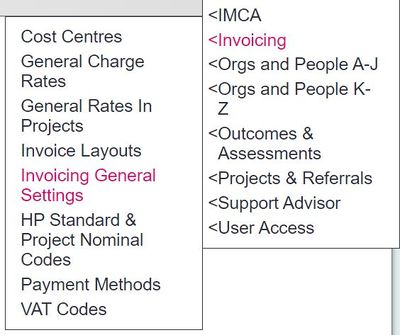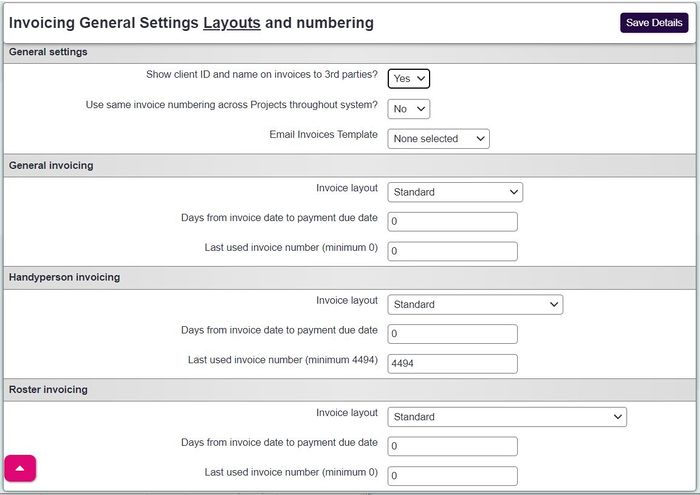Difference between revisions of "Invoicing Settings"
From Charitylog Manual
Dextercole (talk | contribs) (→Invoice Layouts) |
Dextercole (talk | contribs) (→Payment Due) |
||
| Line 18: | Line 18: | ||
===Payment Due=== | ===Payment Due=== | ||
| − | The final | + | The final setting allows you to specify the number of days the payment is due. The number of days can be specified by [[Modules|module]] (project type). |
Click 'Save Details' to submit the changes. | Click 'Save Details' to submit the changes. | ||
Latest revision as of 16:16, 27 November 2024
Invoice settings are global options for the invoice module.
Invoice Numbering
Use same invoice numbering across projects throughout system? - This allows you to have a different set of invoice numbers between the Project Types (Modules).
- If set to yes, you can specify the last invoice number issued from previous invoicing system.
- If set to no, you can specify the last invoice number issued from previous invoicing system by module (project type).
Invoice Layouts
The next setting allows you to specify the invoice layout that is used by each module (project types).
Payment Due
The final setting allows you to specify the number of days the payment is due. The number of days can be specified by module (project type).
Click 'Save Details' to submit the changes.