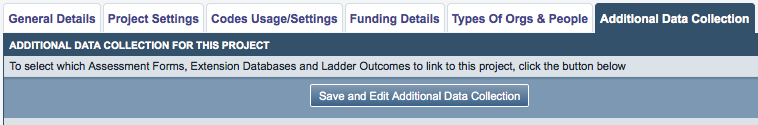|
|
| Line 21: |
Line 21: |
| | | | |
| | | | |
| − | The Project Settings tab allows you to choose how the Project will operate. | + | The Project Settings tab allows you to choose how the Project will operate. See the [[Project Details - Project Settings tab]] page for full details. |
| | | | |
| − |
| |
| − | '''Show templates only (in RaC)?"
| |
| − |
| |
| − | Setting this option to "Yes" will mean that users have to pick a Referral Template for all recording of contacts, rather than being allowed to simply use the project without a template. For more details please see the page on Referral Templates.
| |
| − |
| |
| − |
| |
| − | '''Entry Requirement: Referrer details'''
| |
| − |
| |
| − | This allows you to choose whether users have to fill in details of the Referrer for each referral.
| |
| − |
| |
| − | '''Entry Requirement: Project Sub-category'''
| |
| − |
| |
| − | Allows you to choose whether users have to fill in details of the Project Subcategory for each referral.
| |
| − |
| |
| − |
| |
| − | '''Staff time and travel'''
| |
| − |
| |
| − | Choose whether to allow, and/or force, entry of time and travel on the Record a Contact screen.
| |
| − |
| |
| − | '''Contact Types'''
| |
| − |
| |
| − | Choose whether to allow/force entry of [[System_Setup_Guide#Contact_Types|Contact Types]].
| |
| − |
| |
| − | '''Referral Sources'''
| |
| − |
| |
| − | Referral Sources are separate to Referrers themselves - rather, they are used to capture data about where somebody heard about the services of the organisation. Users can enter a Referral Source (as well as a Referrer) on the Record a Contact screen. If you want this to happen, you need to enable it here. Optionally, you can force users to enter a Referral Source, by setting "Force entry of Referral Source?" to "Yes".
| |
| − |
| |
| − | To set up the list of Referral Sources, see [[System_Setup_Guide#Referral_Sources|this page]].
| |
| − |
| |
| − | '''Referral Reasons'''
| |
| − |
| |
| − | Choose whether to allow/force entry of [[System_Setup_Guide#Referral_Reasons|Referral Reasons]].
| |
| − |
| |
| − | '''Planned duration'''
| |
| − |
| |
| − | Choose whether to allow/force users to estimate how long an outstanding action will take.
| |
| − |
| |
| − | '''Outcomes'''
| |
| − |
| |
| − | Choose whether to allow/force entry of a required outcome for a client ([[Outcomes_(Administrator_guide)#Adding_a_target_to_a_Ladder_Outcome|Ladder Outcomes]]).
| |
| − |
| |
| − | '''Conflict of interest'''
| |
| − |
| |
| − | Choose whether to allow entry of Conflict of Interest information on Record a Contact.
| |
| − |
| |
| − | '''Consent Rule information'''
| |
| − |
| |
| − | Choose whether to allow entry of Consent Rule information.
| |
| − |
| |
| − | '''Data entry and referral completion'''
| |
| − |
| |
| − | Specify data entry demands and whether the referral will close automatically when there are no further outstanding actions.
| |
| | | | |
| | ===Codes Usage/Settings tab=== | | ===Codes Usage/Settings tab=== |
Revision as of 10:33, 6 January 2016
The set of tabs displayed on the "Project Details" screen allow you to configure the way that each Project on your system works.
General Details tab
File:A projects 3.png
Here you can give the project a name and description, link to a module (using the "Type of Project" field), etc. See the Project Details - General Details tab page for full details.
Project Settings tab
File:A projects 4.png
The Project Settings tab allows you to choose how the Project will operate. See the Project Details - Project Settings tab page for full details.
Codes Usage/Settings tab
File:A projects 5.png
Choose whether to use Classification Codes in this project, and whether to force users to enter them.
Funding Details tab
File:A projects 7.png
Record who funds this project, and the related amount (entry of data here is not compulsory).
Types Of Orgs & People tab
File:A projects 8.png
Choose which Organisation and People types this project will be available to (tick as many boxes as required).
Additional Data Collection tab
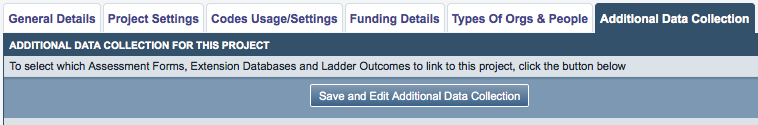
Select which Assessment Forms, Extension Databases and Ladder Outcomes to link to this project.