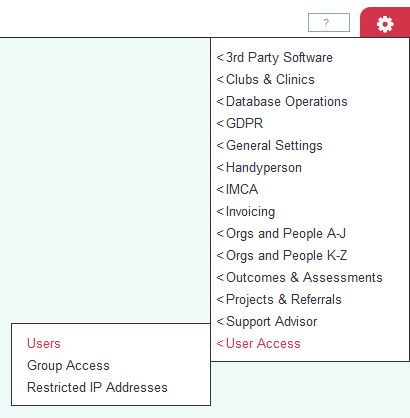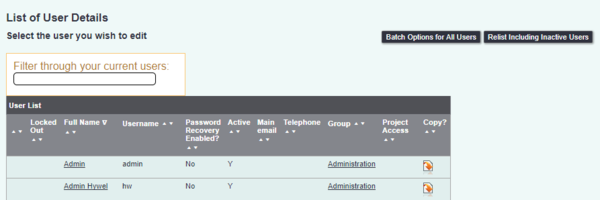Difference between revisions of "List of User Details"
From Charitylog Manual
(Redirected page to Users) |
|||
| Line 9: | Line 9: | ||
| − | The List of User Details page lists people that have a user account for your | + | The List of User Details page lists people that have a user account for your system. |
[[File:Cl_LUD_2.png|600px|border]] | [[File:Cl_LUD_2.png|600px|border]] | ||
Latest revision as of 08:14, 10 August 2018
Redirect to:
Location in standard build: Settings Cog > User Settings > Users
The List of User Details page lists people that have a user account for your system.
- Click on a User's name to see their User Account Details page.
- Click on a Group name to go to the Group Access Rights page for that Group.
- Click on the "Batch Options for All Users" button to go to the User Batch Options page.
- Click on the "Relist Including Inactive Users" to see users that have been made inactive, as well as currently active users ( the default view shows active users only).