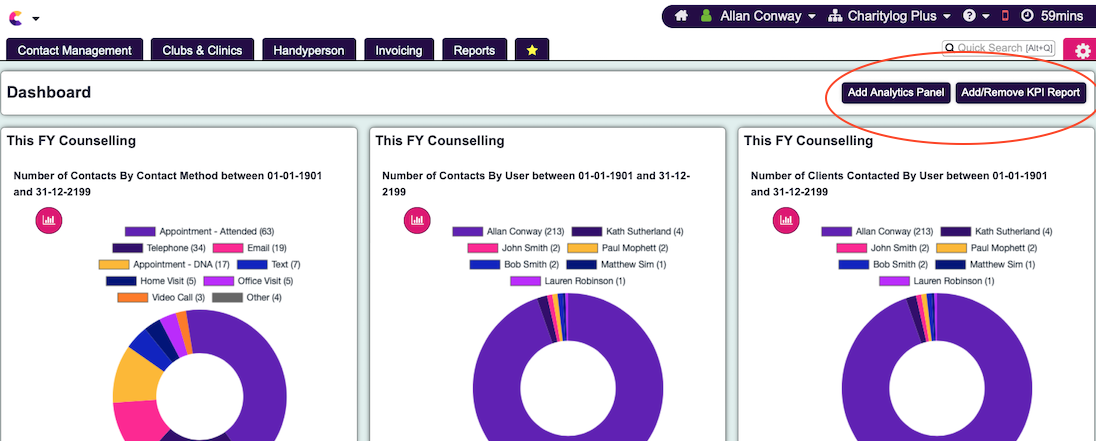Difference between revisions of "View Dashboard"
Alanconway (talk | contribs) (→Adding reports) |
Alanconway (talk | contribs) (→Adding KPI Reports) |
||
| Line 20: | Line 20: | ||
| − | |||
| − | |||
| − | |||
| − | |||
| − | |||
| − | |||
| − | |||
| − | |||
| − | |||
---- | ---- | ||
[[file:helpheader_small.png|right]] | [[file:helpheader_small.png|right]] | ||
Revision as of 09:59, 9 May 2024
Introduction
The dashboard displays the charts from the saved Analytics and from KPI Report Designer. To open Dashboard, click on your username at the top right of the screen, then click on View My Dashboard. This will display live results as at the time of going to the page, which can simply be refreshed by pressing the F5 key on the keyboard. The dashboard is built by adding report panels from either pre-saved Analytics or KPI Report. The below video explains how it can be set up.
Adding reports
Once open you can see 2 options to add report panels. You can either Add Analytics Panel or Add/Remove KPI Report. It is important to note that the dashboard is essentially fed by a report that already exist. It will just display an existing report that has already been set up. You will need to ensure you have relevant reports created in either Analytics or KPI Report Designer.