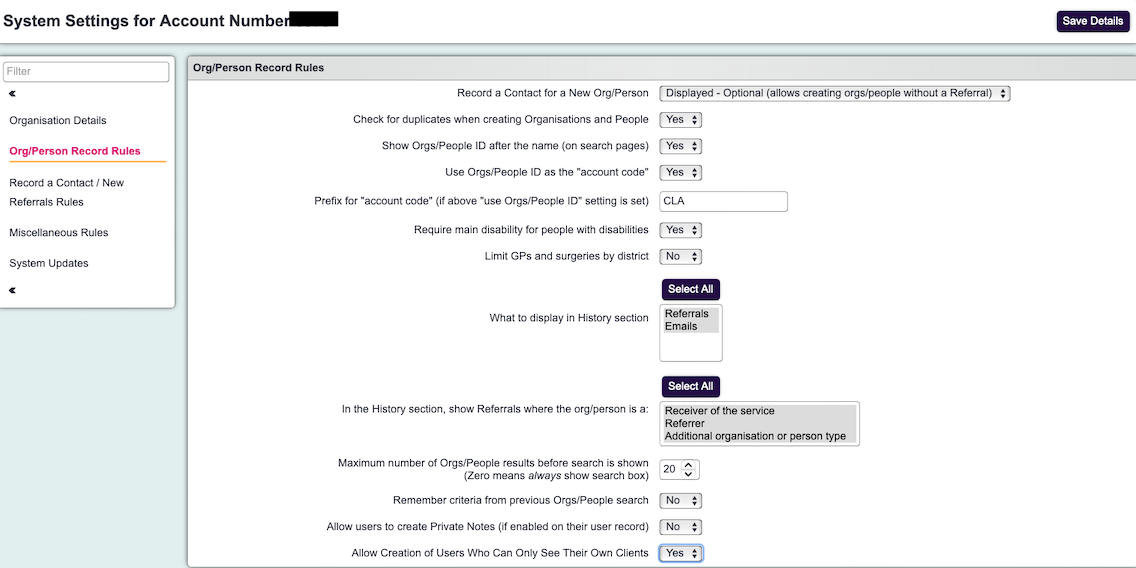System settings
From Charitylog Manual
PAGE UNDER CONSTRUCTION
Contents
- 1 Organisation Details
- 2 Org/Person Record Rules
- 2.1 Record a Contact for a New Org/Person
- 2.2 Check for duplicates when creating Organisations and People
- 2.3 Show Orgs/People ID after the name (on search pages)
- 2.4 Use Orgs/People ID as the "account code"
- 2.5 Prefix for Account Code
- 2.6 Require main disability for people with disabilities
- 2.7 Limit GPs and surgeries by district
- 2.8 What to display in History section
- 2.9 In the History section, show Referrals where the org/person is a:
- 2.10 Maximum number of Orgs/People results before search is shown
- 2.11 Remember criteria from previous Orgs/People search
- 2.12 Allow users to create Private Notes
- 2.13 Allow creation of users who can only see their own clients
- 3 Record a Contact / New Referrals Rules
- 4 Miscellaneous Rules
- 5 Your System Updates
Organisation Details
This page allows you to upload a system logo as well as enter the address of your organisation. This address will be used as the default header on Letters. The email address will also be the default email address.
Org/Person Record Rules
The Org/Person Record Rules section gives control of how records (Details screens) behave on your system.