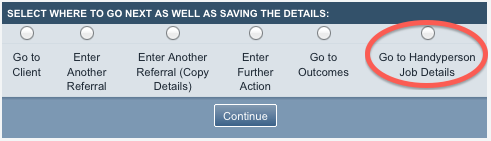Handyperson Module
Contents
[hide]What is the Handyperson Module?
The Handyperson Module allows Charitylog users to manage odd jobs/handyperson projects. When a client is referred into a project which uses the module, a "Handyperson Referral" is created. This is a chain of actions which runs alongside any "normal" Charitylog chain of actions, and lets you create one or more job cards to give to the handypeople, or "HP Operatives" as they are sometimes called.
When recording a contact for a project which uses the Handyperson module, the Record A Contact screen looks normal, but there is an extra option at the bottom of the screen, "Go To Handyperson Job Details".
Selecting this option and then clicking "Continue" lets you go straight to viewing the Handyperson Referral which has automatically been created.
Occasionally, it is appropriate to set up a project so that a Handyperson chain of actions is not automatically started whenever a client is referred to the project - maybe if there is an assessment process to see if the client is eligible for services before any handypersons are assigned to them. If this is the case, using Record A Contact will display this bar across the middle of the screen:
You can then use Record A Contact as many times as you need to record the details of the assessment process (or whatever the work is) up until the point when it is appropriate to create a Handyperson Referral, when you can change the drop-down menu to "Yes" and the HP referral will be created.
The difference between a Handyperson referral and a normal referral
It can be tricky to work this out, and it's important to get it right, so here goes:
Normally, a "referral" in Charitylog is a chain of actions with a client. This may be formed by only one action, such as when a client visits the office and requests some information (for which you would use the Record A Contact screen only once, with nothing entered in the bottom half). Alternatively, it might be a chain of several actions - Phone call > Home visit > Work done on their behalf > Follow-up call (for which you would use the Record A Contact screen several times until all work is recorded and the chain of actions is complete). In either case, we call this a referral. Each referral has its own reference number, which can be seen on your Action List, among other places.
A "Handyperson Referral" is a bit different. We use the term "Handyperson Referral" to mean "all activity with this client on this issue which is specifically to do with Handyperson work". Normal work is logged as a chain of actions using the Record A Contact screen, but the Handyperson referral runs alongside this, detailing what Handyperson work has been done, how much it cost etc. A Handyperson Referral has its own reference number, and the HP Referral is also linked back to the original "normal" referral from which the HP Referral was created.
A Handyperson Referral can include several job cards, although more often, it's only one.
How to use the Handyperson module
If you are an administrator, there is some setup to be done before the Handyperson module can be used. See the Handyperson Module (Administrator guide) for more information.
Handyperson Referrals
Handyperson Job Cards
Handyperson Job Types
Handyperson Materials
General Details
Handyperson Reports
KPI reporting issues
For the KPI report items for Handyperson to work properly - like the "completed referrals" and "completed job cards" items - certain data on both the referral and the job card needs to be filled in. On the referral itself, it needs to be completed using the "Follow On And Referral Completion" button. On each job card, you need to enter some work done and some associated time spent.
=