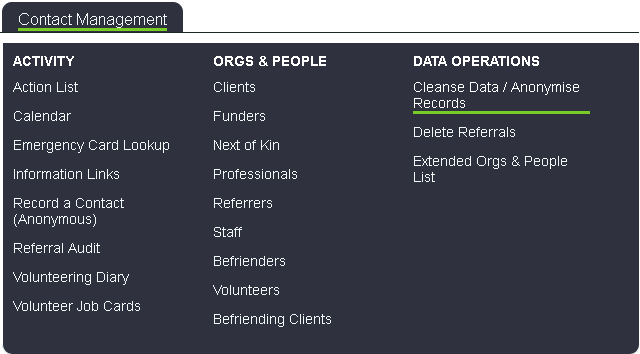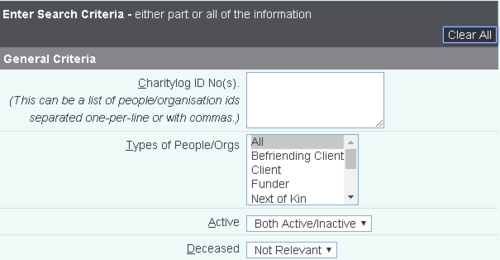Difference between revisions of "Anonymise People"
m |
|||
| Line 6: | Line 6: | ||
| − | The Anonymise People | + | The Cleanse Data / Anonymise People search allows you to search for organisations and people in order to cleanse or anonymise them. |
| + | |||
| + | *Cleanse - To remove data, from individual fields, that is no longer required. This will not mark the record as anonymised. This is used for when certain services no longer have the requirement to keep this information about it's service users. | ||
| + | *Anonymise - This will mark the record as anonymised. It requires a field set that is configured for identifiable information fields (Names, Addresses etc). | ||
| + | |||
| + | Note: At present information in 'details of contact' or 'further actions required' in the Record A Contact fields will not be cleansed or anonymised. This will however be a feature available in a future version). | ||
| + | |||
Revision as of 15:21, 9 March 2018
Location in standard build: Administration > Security > Anonymise Records
The Cleanse Data / Anonymise People search allows you to search for organisations and people in order to cleanse or anonymise them.
- Cleanse - To remove data, from individual fields, that is no longer required. This will not mark the record as anonymised. This is used for when certain services no longer have the requirement to keep this information about it's service users.
- Anonymise - This will mark the record as anonymised. It requires a field set that is configured for identifiable information fields (Names, Addresses etc).
Note: At present information in 'details of contact' or 'further actions required' in the Record A Contact fields will not be cleansed or anonymised. This will however be a feature available in a future version).
The first section of the page has search criteria in order to find the people/organisations to anonymise.
The next section of the page has options for what you want to do with the organisations/people once identified. Note that if the "Close Outstanding Referrals?" option is set to "No", you will not be able to anonymise anyone with an open referral.
The last section of the page allows you to choose in what order the results should be displayed. Click "Search Now" to search.
You will be taken to the results screen.
Tick the box(es) for any organisation or person you want to anonymise, and click "Anonymise Selected Records".
You will then see a popup warning, click "OK" to continue;
Finally, a confirmation screen will be displayed.
Rob Kay - manual author (talk) 12:55, 28 April 2017 (BST)