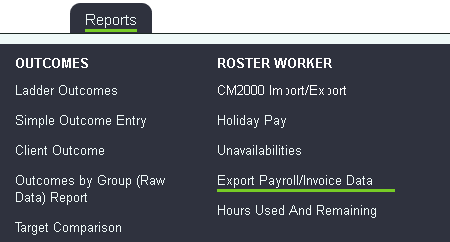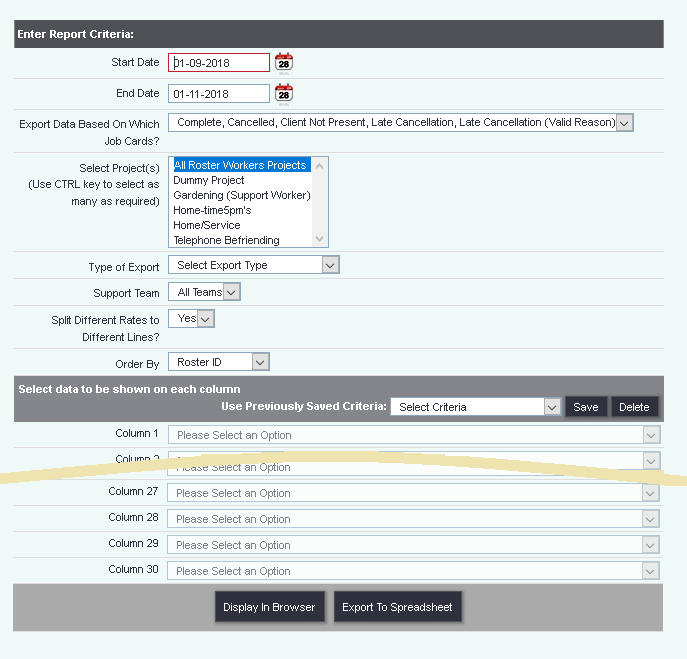Difference between revisions of "Client Invoices and Support Worker Payroll Exports"
From Charitylog Manual
| Line 1: | Line 1: | ||
| − | + | [[File:helpheader_small.png|right]] | |
| + | |||
| + | |||
| + | [[File:Menu_reps_expinvpay.png]] | ||
This report allows you to export payroll and invoice data in a format that is suitable to you, in a report format. | This report allows you to export payroll and invoice data in a format that is suitable to you, in a report format. | ||
Revision as of 12:05, 1 November 2018
This report allows you to export payroll and invoice data in a format that is suitable to you, in a report format.
Support Criteria
The criteria are as follows:
- Start and End date: This is the date range in which the work was completed.
- Export Data Based on Which Job Cards?: Here you have a choice between creating payroll for the past month's completed jobs, predicted payroll for the next month's incomplete jobs or both at once. You may use this if you are halfway through the month and want to see the predicted pay for the entire month, for example.
- Select Project(s): You can choose one project at a time or multiple projects at once.
- Type of Export: You can choose between Client Invoices or Support Advisor Payroll. Each choice will allow a different set of fields to be selected.
- Support Team: This will allow you to select one team, or export data for all of them.
- Split Different Rates to Different Lines: You can choose split or combined lines per Support Advisor or Client, depending on which type you have chosen.
Split Rates will export one line per rate, regardless of whether it has the same numerical rate per hour as other rates. Combined rates will combine all of the rates into one line, so under the hourly rate you would see two rates of £6 per hour and £9 per hour displayed as 6.00|9.00.
- Order By: You can choose to Order by ID or Surname of the Client/Support Advisor, depending on the type of export.
Choose Columns
There is a long list of columns you can choose from to form your export. This is divided into the following sections:
- Client: Client name, ID, Account No.
- Cost Centres: Cost Centre Name, Nominal Code, Dept Number
- Non-Standard Charging: Various columns about Cancelled, Client Not Present and Late Cancellation charges.
- Non-Working Pay: Admin Fees, Holiday Pay and Training Pay columns
- Special Fields: This is so you can enter a blank field for manipulation purposes once you get to excel.
- Totals: A selection of totals columns
- Travel: Various Client and Support Advisor mileage and time columns
- Worker: Worker name, ID, Payroll No.
- Work Hours: Various Work hours columns including rate, hours planned, actual hours logged