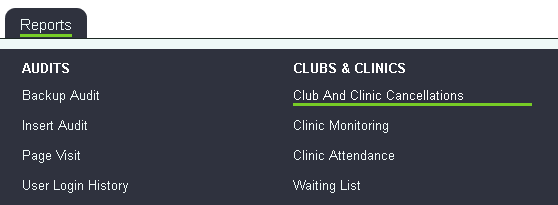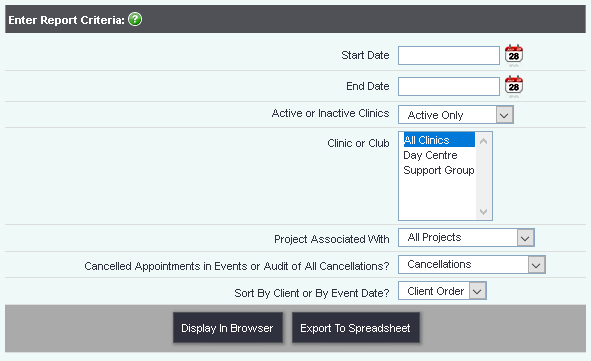Difference between revisions of "Club and Clinic Cancellations"
From Charitylog Manual
m |
|||
| Line 3: | Line 3: | ||
[[File:cl_CCCCR_1.png|border]] | [[File:cl_CCCCR_1.png|border]] | ||
| − | If a Club, Clinic or Group has been [[Clubs,_Clinics_%26_Groups#Occurrences_Tab|configured to record cancelations]] then | + | If a Club, Clinic or Group has been [[Clubs,_Clinics_%26_Groups#Occurrences_Tab|configured to record cancelations]] then cancellations will appear on this report. A cancellation is when a service user was added to a session as expected to come and later removed from the session. |
| + | |||
| + | [[File:Rep_cccancel.png]] | ||
| + | |||
| + | * '''Start Date''' - Select the start of the reporting period. | ||
| + | * '''End Date''' - Select the start of the reporting period. | ||
| + | * '''Active or Inactive Clinics''' - Choose to report on Active, Inactive or all Clubs, Clinics & Groups. | ||
| + | * '''Clinic or Club''' - Select all or specific Clubs, Clinics and Groups. | ||
| + | * '''Project Associated With''' - Specify all projects or a single project. | ||
| + | * '''Cancelled Appointments in Events or Audit of All Cancellations?''' - Cancellations will display information about the service user cancelling where as full audit includes details of service users that have filled the cancelled space. | ||
| + | * '''Sort By Client or By Event Date?''' - Specify the display order of the report. | ||
| + | |||
| + | '''Cancellations Report''' | ||
| + | |||
| + | [[File:Rep_cccancstd.PNG]] | ||
| + | |||
| + | '''Full Audit of Cancellations Report''' | ||
| + | |||
| + | [[File:Rep_cccancaudit.PNG]] | ||
| + | |||
---- | ---- | ||
[[File:helpheader_small.png|right]] | [[File:helpheader_small.png|right]] | ||
Revision as of 12:46, 20 September 2018
If a Club, Clinic or Group has been configured to record cancelations then cancellations will appear on this report. A cancellation is when a service user was added to a session as expected to come and later removed from the session.
- Start Date - Select the start of the reporting period.
- End Date - Select the start of the reporting period.
- Active or Inactive Clinics - Choose to report on Active, Inactive or all Clubs, Clinics & Groups.
- Clinic or Club - Select all or specific Clubs, Clinics and Groups.
- Project Associated With - Specify all projects or a single project.
- Cancelled Appointments in Events or Audit of All Cancellations? - Cancellations will display information about the service user cancelling where as full audit includes details of service users that have filled the cancelled space.
- Sort By Client or By Event Date? - Specify the display order of the report.
Cancellations Report
Full Audit of Cancellations Report