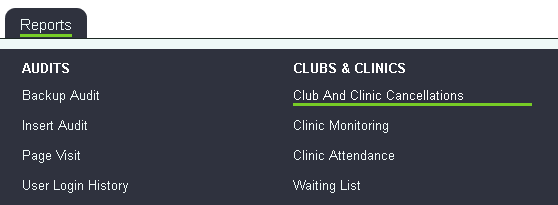Club and Clinic Cancellations
Location in standard build: Reports Tab > Clubs & Clinics > Club and Clinic Cancellations
The Club & Clinic Client Cancellation Report shows cancellations for Club/Clinic Occurrences.
A Cancellation is when someone is confirmed to attend an Occurrence of a Club/Clinic (i.e. they are booked into an attendance slot), but they are then un-booked (removed from the attendance slot). Cancellations are only recorded if the "Record all Cancellations?" option for the Club/Clinic is set to "Yes".
When this option is set to "Yes", if someone is removed from the attendance list, the user will automatically be shown a data entry screen where they can enter the reason for the cancellation. The reasons available are the list of Non-Attendance Reasons.
Report Filters
You can filter the report by:
- Date range (you must enter a date range, otherwise the system will return no results)
- Active, Inactive or all clubs/clinics/groups
- Clinic or Club
- Project Associated With - i.e. the "parent" project of the Club/Clinic
- Cancelled Appointments in Events or Audit of All Cancellations? - the only difference between these two formats is that the "Audit" option has some extra columns (see below).
- Sort By Client or By Event Date - this will group the reporting output.
Output columns
The data output on the report contains the following columns:
- Client ID
- Audit Reference - a unique reference for this cancellation. Only shown on the "audit of all cancellations" version of the report.
- Client Name
- Event Date
- Appointment Time
- Date When Cancelled
- Time When Cancelled
- Time Between Cancellation And Event - in hours, minutes and seconds
- Reason
- Current Replacement Client - only shown on the "audit of all cancellations" version of the report. If the person was cancelled from an appointment slot and then someone else was booked into that slot (i.e. replacing the person who cancelled) then that person's name will be shown here. This is useful for looking to see if cancelled slots are being successfully filled or not.
- User - the user that entered the details of the cancellation. Only shown on the "audit of all cancellations" version of the report.
- Date/Time Entered - this is the real time that the user entered the details on the cancellation page, rather than the time that they say the person cancelled.
Rob Kay - manual author (talk) 14:58, 2 August 2017 (BST)