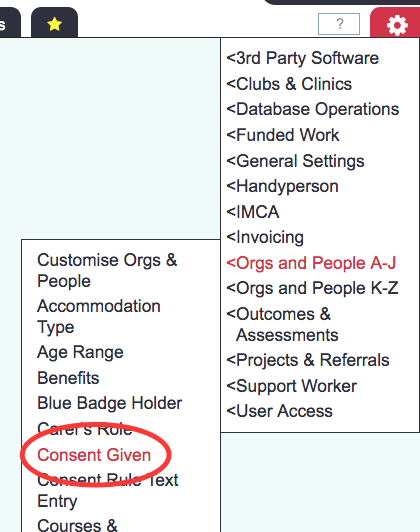Difference between revisions of "Consent Given"
From Charitylog Manual
(Created page with "right ''Location in standard build:'' '''''Admin menu > Orgs and People A-J > Consent Given''''' File:cl_CG_1.png The Consent Given...") |
|||
| Line 10: | Line 10: | ||
You can alter existing options, and add new ones by typing in the space and clicking "Save Details". Once saved, more space will be created for more options. | You can alter existing options, and add new ones by typing in the space and clicking "Save Details". Once saved, more space will be created for more options. | ||
| + | |||
| + | |||
| + | [[File:cl_CG_2.png]] | ||
Revision as of 13:36, 23 August 2017
Location in standard build: Admin menu > Orgs and People A-J > Consent Given
The Consent Given page controls the drop-down list used by the "Consent Given?" field on the Details Screen.
You can alter existing options, and add new ones by typing in the space and clicking "Save Details". Once saved, more space will be created for more options.
Rob Kay - manual author (talk) 14:34, 23 August 2017 (BST)