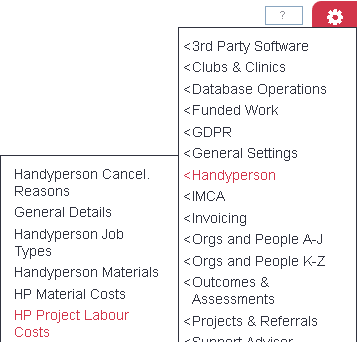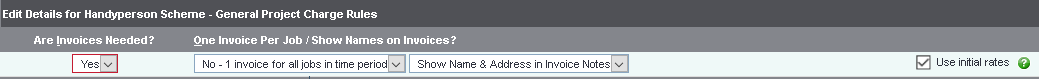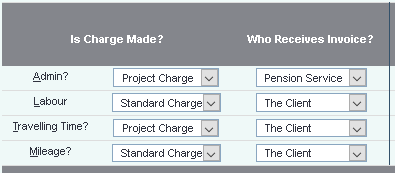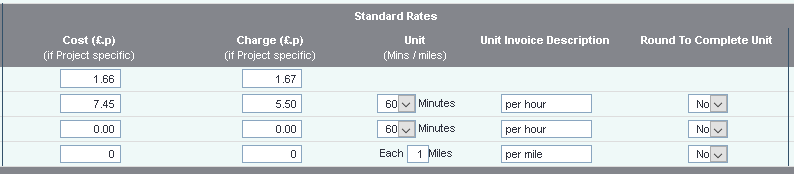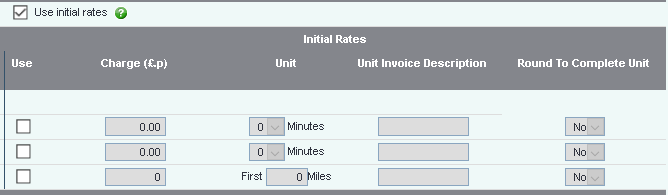Difference between revisions of "HP Project Labour Costs"
m |
m |
||
| Line 21: | Line 21: | ||
[[File:HP_plcheader.PNG]] | [[File:HP_plcheader.PNG]] | ||
| − | In the next section you can choose if Admin, Labour, Traveling Time and mileage Costs/Charges are standard or project based. If set to standard then the costs/charges in [[Handyperson General Details]] will be applied, then select the who will receive the invoice. No further configuration will be required for this project. | + | In the next section you can choose if Admin, Labour, Traveling Time and mileage Costs/Charges are charged, if so are they standard or project based. If set to standard then the costs/charges in [[Handyperson General Details]] will be applied, then select the who will receive the invoice. No further configuration will be required for this project. |
[[File:HP_Labour1.PNG]] | [[File:HP_Labour1.PNG]] | ||
| + | |||
| + | If you select project based you can then specify the costs and charges for Admin, Labour, Traveling Time and mileage. This is not required for standard charge or no charge. | ||
| + | |||
| + | [[File:HP_labour2.PNG]] | ||
| + | |||
| + | If you have previously select "Use Initial Rates" then you can configure the charges to be applied. Project Standard charges will be used after the specified settings. | ||
| + | |||
| + | [[File:HP_labour3.PNG]] | ||
| + | |||
| + | |||
Revision as of 15:19, 3 January 2018
The HP Project Labour Costs defines which labour charges are applied to each individual project. Each project needs to be configured. Click on the Project name to access the costs and charges.
You will then be taken to the setup screen for that project.
In the first section set if Invoicing is required for the project.
Specify if an Invoice is raised per job or for all jobs in the invoice period.
You may include names and address details in the message section of the invoice, useful if a 3rd party is set to receive the invoice.
Selext "Use Initial Rate", to apply before the standard rate.
In the next section you can choose if Admin, Labour, Traveling Time and mileage Costs/Charges are charged, if so are they standard or project based. If set to standard then the costs/charges in Handyperson General Details will be applied, then select the who will receive the invoice. No further configuration will be required for this project.
If you select project based you can then specify the costs and charges for Admin, Labour, Traveling Time and mileage. This is not required for standard charge or no charge.
If you have previously select "Use Initial Rates" then you can configure the charges to be applied. Project Standard charges will be used after the specified settings.