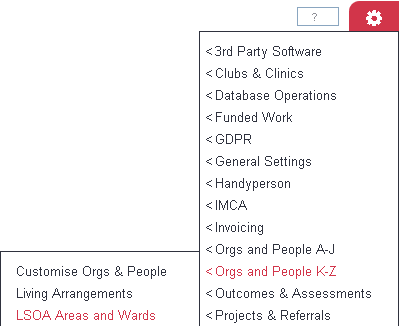Difference between revisions of "LSOA Areas and Wards"
From Charitylog Manual
m |
|||
| Line 8: | Line 8: | ||
The LSOA Areas and Wards feature acts as a lookup table and allows: | The LSOA Areas and Wards feature acts as a lookup table and allows: | ||
| − | # to look up address data to be entered on organisation/people records (address lines 3,4 (Town), 5 (County) and Postal District. This can be done with full postcodes or partial postcodes. | + | # to look up address data to be entered on organisation/people records (address lines 3,4 (Town), 5 (County) and Postal District. This can be done with full postcodes or partial postcodes. The lookup will check the table for an exact match on the postcode, if a match is found it will complete the relevant fields from the table. If a match is not found it will remove the last digit and research, this will continue until the final character is left. If no results are found then the fields will not be completed on the record. |
# to attach local information when exporting data to a spread sheet (recommended that full postcodes are used for this data; | # to attach local information when exporting data to a spread sheet (recommended that full postcodes are used for this data; | ||
| − | ## Output Area Code | + | ## Output Area Code |
| − | ## Lower Output Area Code | + | ## Lower Output Area Code |
## Wards | ## Wards | ||
## Locality | ## Locality | ||
| − | ## Local Authority | + | ## Local Authority |
## Parish | ## Parish | ||
| − | ## Clinical Commissioning Group | + | ## Clinical Commissioning Group |
| + | |||
| + | |||
| + | |||
| + | ==Adding/Editing== | ||
Revision as of 15:02, 19 March 2018
Introduction
The LSOA Areas and Wards feature acts as a lookup table and allows:
- to look up address data to be entered on organisation/people records (address lines 3,4 (Town), 5 (County) and Postal District. This can be done with full postcodes or partial postcodes. The lookup will check the table for an exact match on the postcode, if a match is found it will complete the relevant fields from the table. If a match is not found it will remove the last digit and research, this will continue until the final character is left. If no results are found then the fields will not be completed on the record.
- to attach local information when exporting data to a spread sheet (recommended that full postcodes are used for this data;
- Output Area Code
- Lower Output Area Code
- Wards
- Locality
- Local Authority
- Parish
- Clinical Commissioning Group