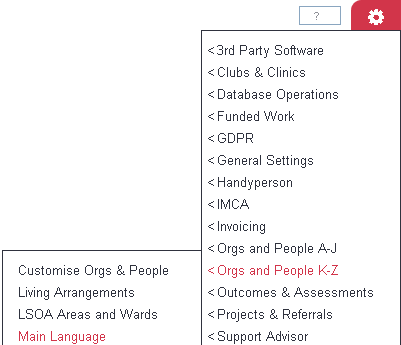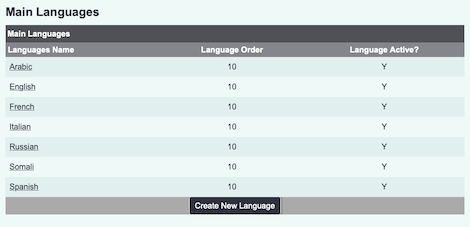Difference between revisions of "Main Languages"
From Charitylog Manual
Alanconway (talk | contribs) m |
|||
| (2 intermediate revisions by one other user not shown) | |||
| Line 2: | Line 2: | ||
| − | [[File:cl_ML_1.png | + | [[File:cl_ML_1.png]] |
The Main Language page controls the drop-down list used by the "Main Language" field on the [[Details Screen]]. | The Main Language page controls the drop-down list used by the "Main Language" field on the [[Details Screen]]. | ||
| − | |||
| + | [[File:cl_ML_2.png]] | ||
| − | [[ | + | To edit an existing entry click on the name of the language, or click 'Create New Langauge' button to add a new option. |
| + | |||
| + | Complete the following; | ||
| + | *Langauge | ||
| + | *[[Display Order]] | ||
| + | *Active - Set to yes to use | ||
| + | |||
| + | Please note, changing the name of a language will change it on all records. | ||
| + | |||
| + | Click the 'Save details' button to continue. | ||
Latest revision as of 11:42, 15 February 2023
The Main Language page controls the drop-down list used by the "Main Language" field on the Details Screen.
To edit an existing entry click on the name of the language, or click 'Create New Langauge' button to add a new option.
Complete the following;
- Langauge
- Display Order
- Active - Set to yes to use
Please note, changing the name of a language will change it on all records.
Click the 'Save details' button to continue.