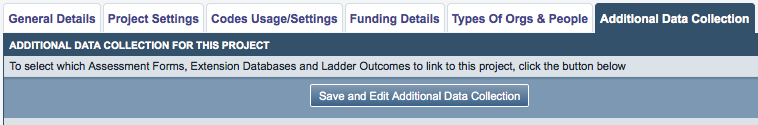Difference between revisions of "Project Details"
| Line 30: | Line 30: | ||
| − | Choose whether to use [[System_Setup_Guide#Classification_Codes|Classification Codes]] in this project, and whether to force users to enter them. See the [[ | + | Choose whether to use [[System_Setup_Guide#Classification_Codes|Classification Codes]] in this project, and whether to force users to enter them. See the [[Project Details - Codes Usage/Settings tab]] page for full details. |
Revision as of 15:01, 6 January 2016
The set of tabs displayed on the "Project Details" screen allow you to configure the way that each Project on your system works.
Contents
General Details tab
Here you can give the project a name and description, link to a module (using the "Type of Project" field), etc. See the Project Details - General Details tab page for full details.
Project Settings tab
The Project Settings tab allows you to choose how the Project will operate. See the Project Details - Project Settings tab page for full details.
Codes Usage/Settings tab
Choose whether to use Classification Codes in this project, and whether to force users to enter them. See the Project Details - Codes Usage/Settings tab page for full details.
Funding Details tab
Record who funds this project, and the related amount (entry of data here is not compulsory).
Types Of Orgs & People tab
Choose which Organisation and People types this project will be available to (tick as many boxes as required).
Additional Data Collection tab
Select which Assessment Forms, Extension Databases and Ladder Outcomes to link to this project.