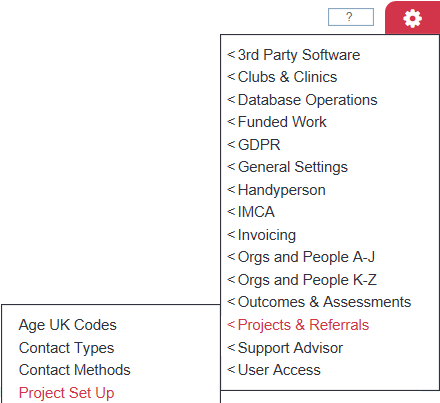Difference between revisions of "Project Set Up"
(→About Projects) |
|||
| Line 7: | Line 7: | ||
=About Projects= | =About Projects= | ||
| − | Projects are for | + | Projects are for Referrals/Cases and interactions to be grouped together to enable reporting. Generally projects will be similar to the services provided. If an organisation offers an Information and Advice service (including advocacy support) they would possibly consider two projects; Information & Advice and Advocacy. From here the system would be able to report on the two projects together or separately. |
Projects are also used with some of the [[Modules]] available; | Projects are also used with some of the [[Modules]] available; | ||
Revision as of 14:55, 19 April 2018
Contents
[hide]
About Projects
Projects are for Referrals/Cases and interactions to be grouped together to enable reporting. Generally projects will be similar to the services provided. If an organisation offers an Information and Advice service (including advocacy support) they would possibly consider two projects; Information & Advice and Advocacy. From here the system would be able to report on the two projects together or separately.
Projects are also used with some of the Modules available;
- Handypersons - Doing minor home adaptations
- Roster - Care Provision, Befriending and other roster type service.
- Funded Work - Funding applications for major home adaptations, from Technical visit through to completion.
Some services in an organisation my have sub services that they offer. Examples below;
- Befriending - This could offer Telephone Befriending and Home Visiting
- Counselling - Group based or individual sessions
- Carer Support Services - Adult Carers, Young Adult Carers and Young Carers.
- Advice and Support - Help line and Casework.
If there is a requirement to report on the subservices independently it may be considered to use a project for each sub service. Project design is very important and reporting is a major consideration. When reporting on a project this can be then split down into different aspects like gender, ethnic origin etc. If there is a need to analyse demographics and statistics based on the sub services that it would be recommended to use separate projects.
Projects are not just used for working with services users and can be useful in other areas of the organisation. You could have a project for use with;
- Volunteer Recruitment
- Training
- Appraisals
- Administration
- Planning processes like fundraising, event management etc.
Apart from reporting, projects will enable you to use templates and workflows, with reminders for the users. When you open a new case or referral this would then be connected to a project. Any work undertaken will be recorded and reported under the associated project. You can also restrict users to which projects are available. Through this page you will see the available options to projects.
Project Setup
The Project Set Up page displays the Projects that exist on your system.
Features on this page
- the "Search Through Projects" field allows you to filter the display on the page. Type the text you want to filter by, and the page will automatically hide Projects that don't match that text.
- you can create new Projects with the "Enter New Project" buttons (this will open the Project Details page for the new Project)
- you can show inactive Projects with the "Show All (including inactive)" button
- clicking on the name of a Project will take you to the Project Details page for that Project
Editing Project Details
General tab
Here you can give the project a name and description, link to a module (using the "Type of Project" field), etc. See the Project Details - General tab page for full details.
Record a Contact tab
The Record a Contact tab allows you to choose how the Contact Management part of the Project will operate. See the Project Details - Record a Contact tab page for full details.
Code Settings tab
Choose whether to use Classification Codes in this project, and whether to force users to enter them. See the Project Details - Code Settings tab page for full details.
Funding tab
Record who funds this project, and the related amount(s). See the Project Details - Funding tab page for full details.
Types Of Orgs & People tab
Choose which Organisation and People types this project works with. See the Project Details - Types Of Orgs & People tab for full details.
Additional Data Collection tab
Select which Assessment Forms, Extension Databases and Ladder Outcomes to link to this project. See the Project Details - Additional Data Collection tab page for full details.
3rd Party Systems tab
Select options for links to third party software. See the Project Details - 3rd Party Systems tab for full details.