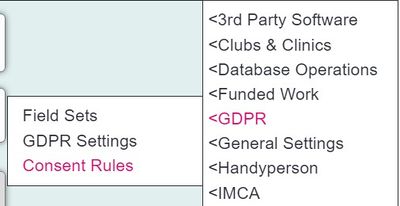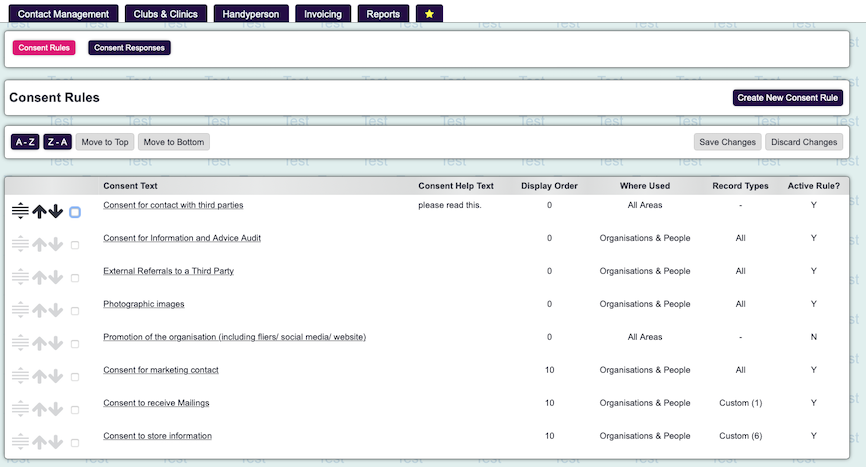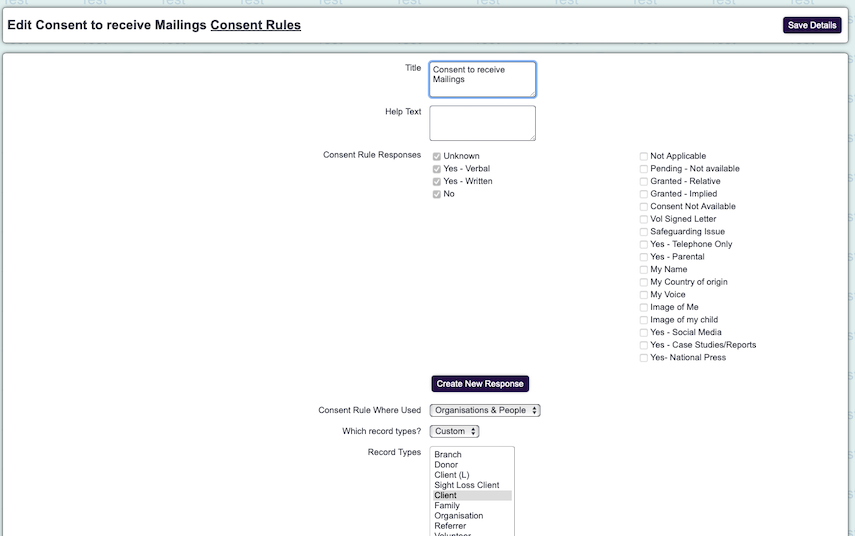Difference between revisions of "Consent Rules"
From Charitylog Manual
Alanconway (talk | contribs) |
Alanconway (talk | contribs) |
||
| Line 15: | Line 15: | ||
Click on "Create New Consent Rule" to add one. | Click on "Create New Consent Rule" to add one. | ||
| − | [[File: | + | [[File:listconsentrules.png]] |
| Line 27: | Line 27: | ||
* Whether the rule is active or not (i.e. whether or not it appears to the user) | * Whether the rule is active or not (i.e. whether or not it appears to the user) | ||
| − | [[File: | + | [[File:Consentrulepageview.png]] |
Revision as of 11:20, 10 October 2024
The Consent Rule Text Entry page lets you add Consent Rules, which can be used in two places - on Organisation/Person records or on Referrals.
The idea of Consent Rules is that they allow you to attach some form of consent either to a person or to a Referral.
- Consent attached to a person might record their consent that their details can be shared with certain partner organisations
- Consent attached to a referral might record the subject's consent that this case can be used as a case study for funders
- Consent rules can be linked to different record types meaning you can alter your consent rules, depending on the requirements of the different records you keep
Click on "Create New Consent Rule" to add one.
You can now enter:
- The rule itself (the text which will be shown to the user)
- Help text (which will appear if the user clicks the green help button)
- Consent Rule Where Used - choose Referrals, Organisations & People, or All Areas
- If you choose Organisations & People, you can now select which records the rule applies to
- Display Order
- Whether the rule is active or not (i.e. whether or not it appears to the user)
Click "Save Details" when done.
Where the rules appear
- Rules linked to Organisations & People appear in the Contact and Consent Rules area at the bottom of the Details Screen. The link can be hidden or shown using the Customise Orgs & People page.
- Rules linked to Referrals appear in the Options section of the Record a Contact Screen, as the "Consent Information" link. You can choose to use the feature (for a particular Project) on the Project Set Up page.