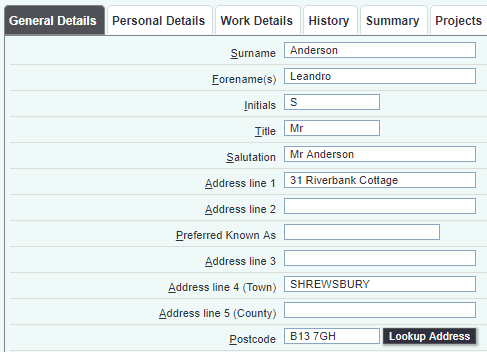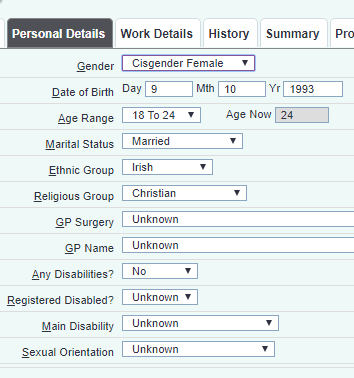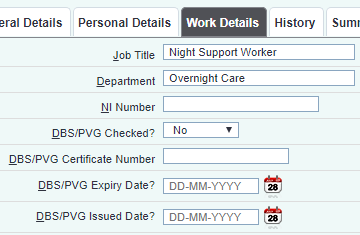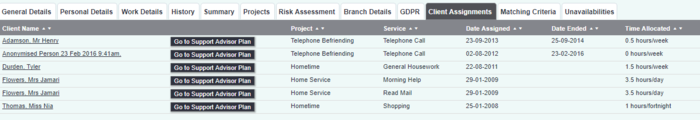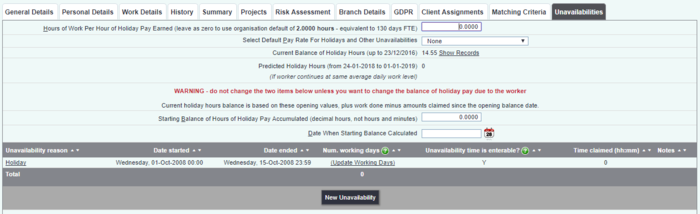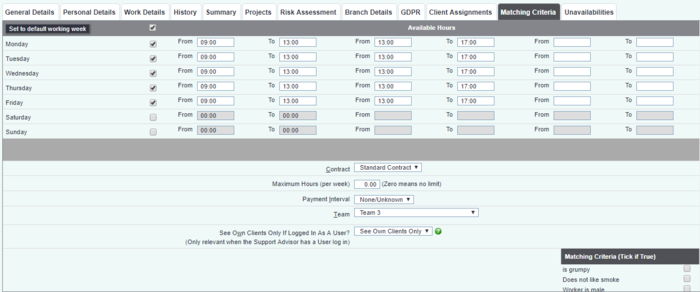Difference between revisions of "Support Worker Details"
| (8 intermediate revisions by 2 users not shown) | |||
| Line 1: | Line 1: | ||
| − | The Support Worker Details screen (which may be named differently depending on your system terminology) has a series of | + | The Support Worker Details screen (which may be named differently depending on your system terminology) has a series of sections, much like the [[Client Details Screen]], except that it displays some information which is specific to Support Workers. |
__TOC__ | __TOC__ | ||
| Line 19: | Line 19: | ||
| − | ==Main section | + | ==Main section== |
===General Details=== | ===General Details=== | ||
| + | |||
| + | The General Details section stores basic information about the support worker - the sort of information you would use to tell one from another. Many of the fields on this page are driven by [[Drop-Down Lists]], so if you think some of the available lists are incorrect (or need adding to), then speak to your system administrators. | ||
| + | |||
| + | Fields can be removed or added to this page (from a set of standard fields) using [[Customise Orgs & People]]. | ||
| + | |||
| + | |||
| + | [[File:SWD_1.png|border]] | ||
| + | |||
===Personal Details=== | ===Personal Details=== | ||
| + | |||
| + | The Personal Details stores more sensitive, personal information about the person which you may not want all staff members to see. You can control which fields are on this section in [[Customise Orgs & People]] and can also restrict access to view or edit this section in [[User_Access_Management#Personal_Tab_Access_tab|Personal Tab Access]]. | ||
| + | |||
| + | |||
| + | [[File:SWD_2.png|border]] | ||
| + | |||
| + | |||
===Work Details=== | ===Work Details=== | ||
| + | |||
| + | This is the section where you can keep work-related fields for quick reference, such as Job Title, DBS Checked etc. | ||
| + | |||
| + | |||
| + | [[File:SWD_3.png|border]] | ||
| + | |||
| + | |||
===Client Assignments=== | ===Client Assignments=== | ||
| + | |||
| + | "Client Assignments" shows which clients they are assigned to, and for what service. If they are assigned to a person more than once, i.e. they call them daily for befriending, but see them every other day to help with shopping, it will show each assignment on this section. | ||
| + | |||
| + | [[File:A_SW_8a.png|border|700px]] | ||
===Unavailabilities=== | ===Unavailabilities=== | ||
| + | |||
| + | |||
| + | This is where you enter periods where your Support Advisor will be unavailable for assigned work. You can create as many reasons as you like for this (see [[Unavailability Reasons]]) | ||
| + | |||
| + | [[File:A_SW_8c.png|border|700px]] | ||
===Matching Criteria=== | ===Matching Criteria=== | ||
| + | |||
| + | "Matching Criteria" allows you to enter their regular working days/hours in order to assign them to clients at the right time (or rather, in order to avoid assigning them to a client at a time when they aren't available). It also holds a few extra settings, such as Matching Exclusions (see further down for more detail) and which contract they are assigned to (see Support Advisor Contracts) | ||
| + | |||
| + | [[File:A_SW_8b.png|border|700px]] | ||
Latest revision as of 16:30, 2 February 2023
The Support Worker Details screen (which may be named differently depending on your system terminology) has a series of sections, much like the Client Details Screen, except that it displays some information which is specific to Support Workers.
Contents
Functionality in top section
Support Worker Appointments Calendar
Main section
General Details
The General Details section stores basic information about the support worker - the sort of information you would use to tell one from another. Many of the fields on this page are driven by Drop-Down Lists, so if you think some of the available lists are incorrect (or need adding to), then speak to your system administrators.
Fields can be removed or added to this page (from a set of standard fields) using Customise Orgs & People.
Personal Details
The Personal Details stores more sensitive, personal information about the person which you may not want all staff members to see. You can control which fields are on this section in Customise Orgs & People and can also restrict access to view or edit this section in Personal Tab Access.
Work Details
This is the section where you can keep work-related fields for quick reference, such as Job Title, DBS Checked etc.
Client Assignments
"Client Assignments" shows which clients they are assigned to, and for what service. If they are assigned to a person more than once, i.e. they call them daily for befriending, but see them every other day to help with shopping, it will show each assignment on this section.
This is where you enter periods where your Support Advisor will be unavailable for assigned work. You can create as many reasons as you like for this (see Unavailability Reasons)
Matching Criteria
"Matching Criteria" allows you to enter their regular working days/hours in order to assign them to clients at the right time (or rather, in order to avoid assigning them to a client at a time when they aren't available). It also holds a few extra settings, such as Matching Exclusions (see further down for more detail) and which contract they are assigned to (see Support Advisor Contracts)